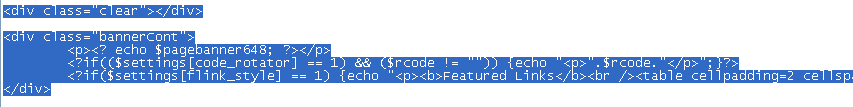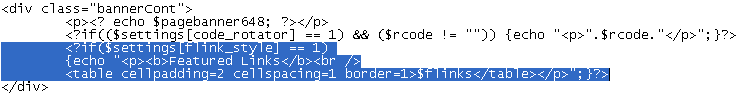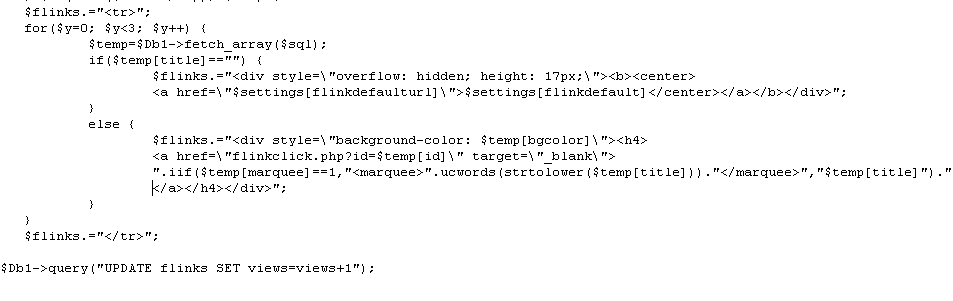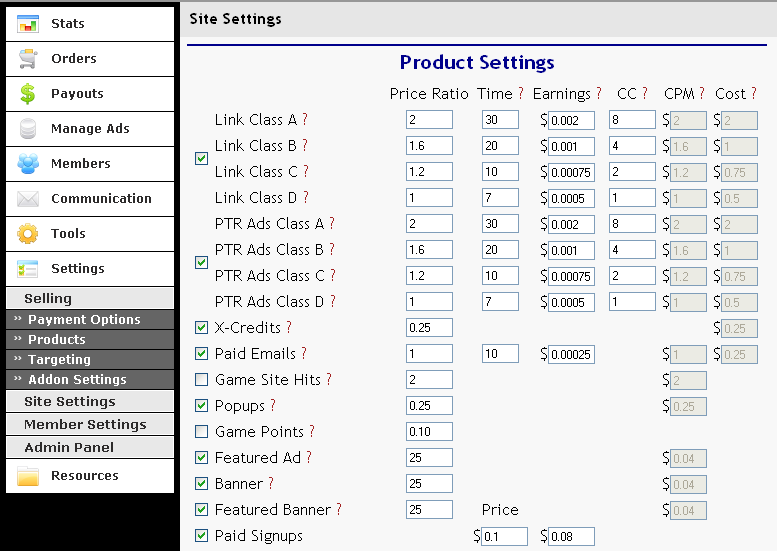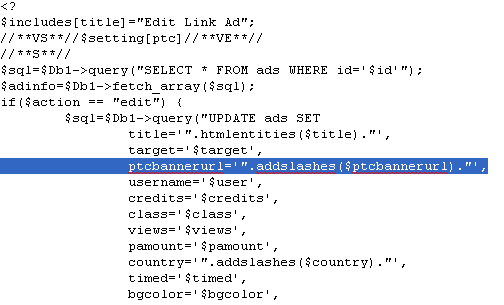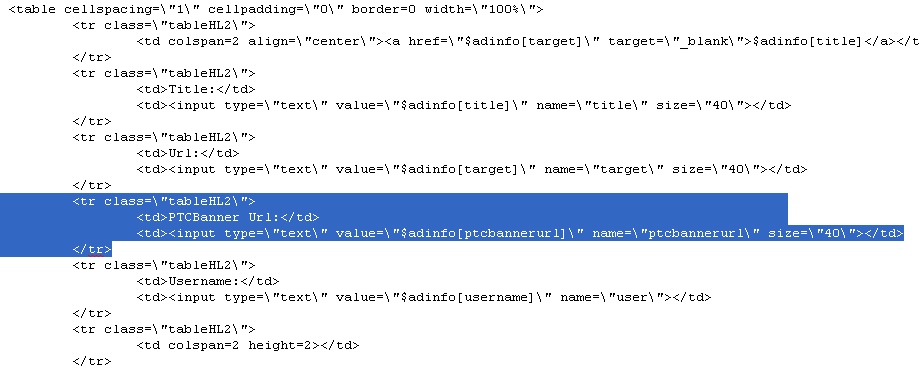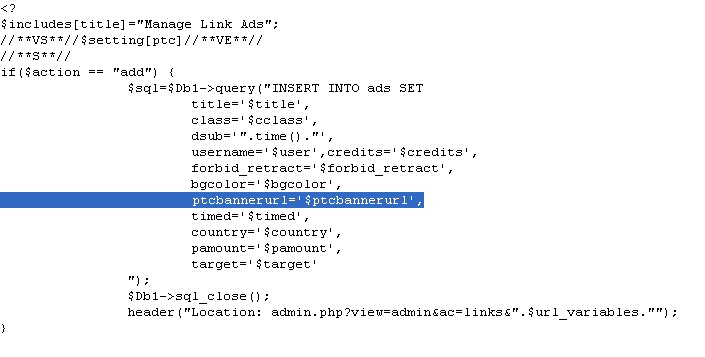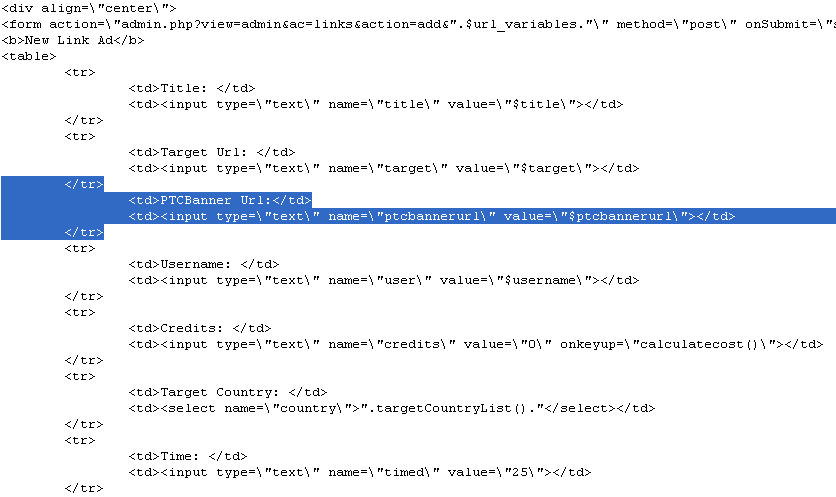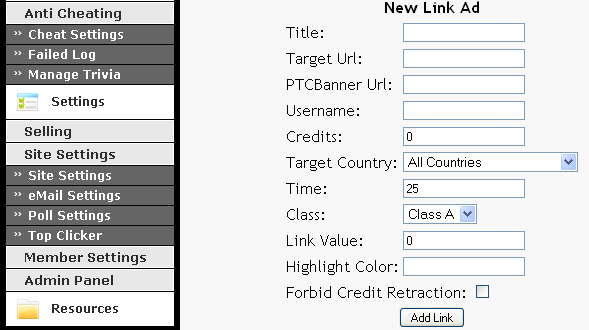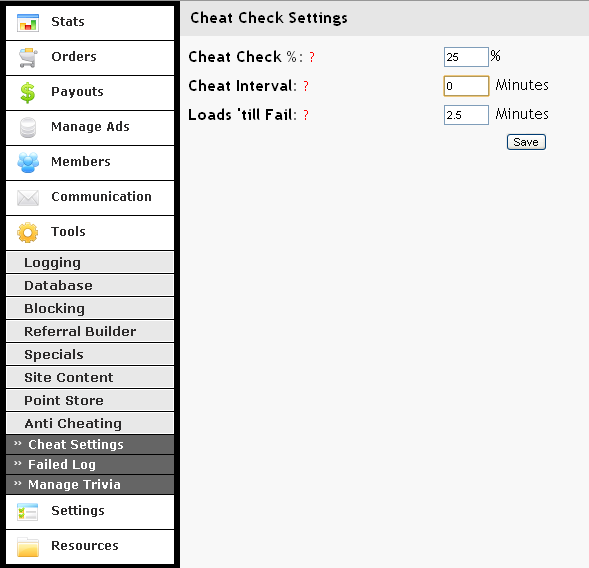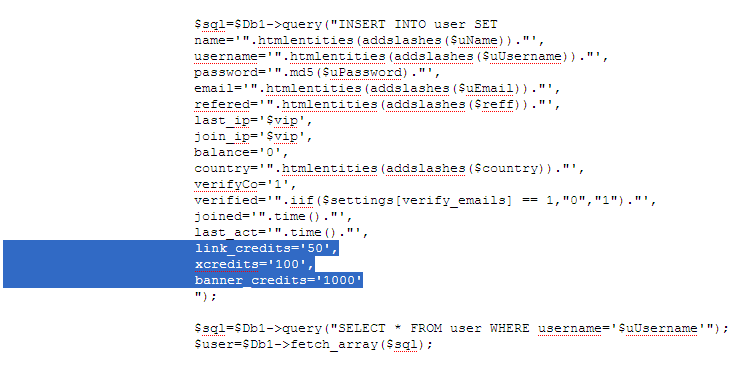Set Manual Cron Jobs
If your hosting account does not accept the command Get, you can try with manual like bellow :
http://www.yourdomain.com/cron.php?pwd=yourpassword <=== daily
http://www.yourdomain.com/cron2.php?pwd=yourpassword <=== weekly
http://www.yourdomain.com/cron3.php?pwd=yourpassword <=== monthly
http://www.yourdomain.com/pemailcron.php?pwd=yourpassword <=== daily
http://www.yourdomain.com/pemailcron2.php?pwd=yourpassword <=== daily
http://www.yourdomain.com/cron-ad-alert.php?pwd=yourpassword <=== each minute
If you set daily contest, you can use :
http://www.yourdomain.com/cron.php?pwd=yourpassword <=== daily
If you set daily and weekly contest, you can use :
http://www.yourdomain.com/cron.php?pwd=yourpassword <=== daily
At the seventh day use like bellow :
http://www.yourdomain.com/cron.php?pwd=yourpassword <=== daily
http://www.yourdomain.com/cron2.php?pwd=yourpassword <=== weekly
If you set daily and monthly contest, you can use :
http://www.yourdomain.com/cron.php?pwd=yourpassword <=== daily
At the thirtieth day use like bellow :
http://www.yourdomain.com/cron.php?pwd=yourpassword <=== daily
http://www.yourdomain.com/cron3.php?pwd=yourpassword <===